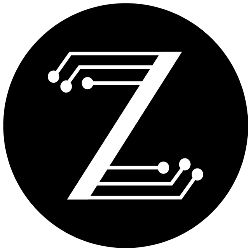How to Make a Karaoke Track for Any Song
Karaoke has long been a fun way to bring people together and enjoy great music. The only problem is, karaoke machines and bars often only have older chart-toppers lined up. If you’re looking to sing one of the latest pop hits or a really obscure song, you might not find it there. Moreover, instrumental versions of songs might not fit the bill since they are more of a cover.
With Zerebrix’s AI-powered vocal isolation technology, you can make your own karaoke for any song. AudioMint and AudioMint Mobile’s software allows you to remove vocals and make a karaoke track from your home computer or smartphone. This way, you can bring the party home, save on venue fees, and avoid the potential embarrassment of singing off-key in a public place.
AudioMint and AudioMint Mobile not only separate vocals from background music, but they also reconstruct missing pieces lost to phase interference. The resulting track will be clear and sound just like the original.
To start making a karaoke track, you’ll need a copy of the song. You can find MP3 versions of your favorite songs on platforms such as YouTube Audio Library, Amazon Music, Soundcloud, or Reverb Nation. Lesser known musicians often allow free downloads of their music, but more well-known artists will likely charge a fee for downloading their songs. Nevertheless, it’s important to get a good copy so that the audio file is clear, otherwise, the karaoke track won’t be as high-quality.
Once you have downloaded the song, you can use AudioMint or AudioMint Mobile to remove the vocals. Here’s a step-by-step guide on how to make karaoke for any song:
- Open AudioMint or AudioMint Mobile
- Log into your account
- Upload your song of choice
- Click “Separate”
- Download the separated audio
- If you want to go to the next level, put up a lyric video to guide you through the song
- Get your karaoke on!
Click here for a demo on how to use AudioMint from the creator of the software, Justin Lizama.
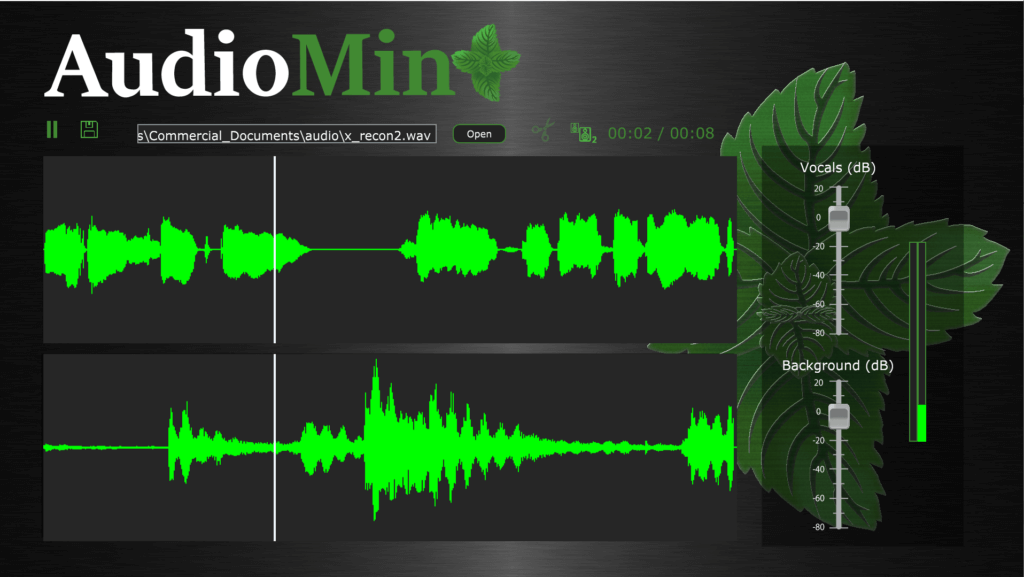
AudioMint uses AI to isolate vocals and generate high-quality audio that resembles an original, unprocessed recording. It eliminates the issue of phase interference by creating its own version of lost audio. Additionally, since Zerebrix’s products use cloud computing, you can make karaoke for any song from your home computer.
AudioMint Mobile is available on the Google Play store and allows you to access Zerebrix’s software from the ease of your smartphone. Through the app, you have access to up to 60 seconds of audio separation for free. After that, you can purchase a yearly subscription or access features with MintCoins.
Zerebrix offers a free trial, monthly subscription, annual subscription, and perpetual license for AudioMint and our stem extractor software, AudioRose.
To start making your own karaoke track, download AudioMint on your computer or get AudioMint Mobile for your smartphone today!
If you have any questions about our software, check out our Frequently Asked Questions page.
Karaoke has long been a fun way to bring people together and enjoy great music. The only problem is, karaoke machines and bars often only have older chart-toppers lined up. If you’re looking to sing one of the latest pop hits or a really obscure song, you might not find it there. Moreover, instrumental versions…